I've been using Peachtree Accounting for months, i just want to share this simple trick on how to resolve cannot open forms, reports or receipt in Peachtree.
Theory of Causes: One of the theory that I've think once a user will open a report in Peachtree and the user's computer will accidentally off or crash, that might be the cause why on the next transaction after turning on the computer. The user cannot open reports and receipts.
Here's how I resolve this problem using a very simple trick.
Just follow these simple steps below:
1. Go to your "Start Menu" in Windows 7 by clicking the "orb" at the left side of your taskbar.
2. In the search box type "regedit" and hit the enter button
3. In "registry editor" open registry keys: HKEY_CURRENT_USER > SOFTWARE > PEACHTREE > VERSION > 18 > POSITIONS in "POSITION" delete all keys except "default". Close the registry editor and try to open the report and receipts in your Sage Peachtree Accounting.
NOTE: Make sure to close your peachtree program before you do this troubleshooting trick.


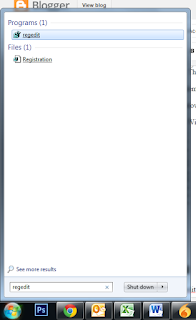

No comments:
Post a Comment